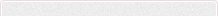

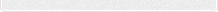

文章來(lái)源: 更新時(shí)間:2023-03-16
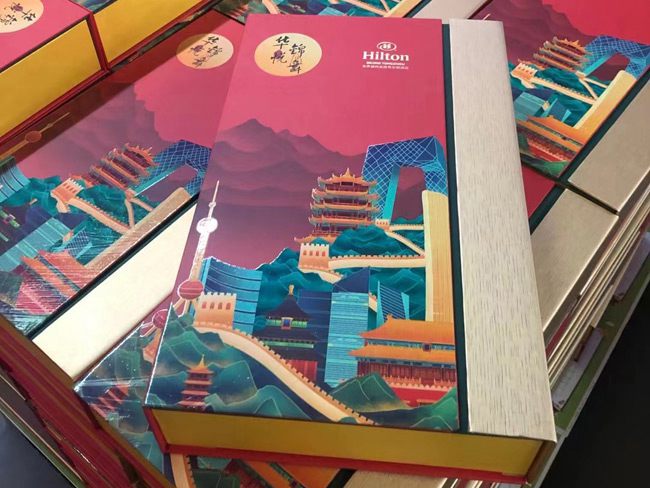
Designing for Print: How to Create a Professional Layout
Designing for print can be a daunting task, especially if you’re new to the process. But with the right tools and techniques, you can create a professional layout that will make your printed materials stand out.
The first step in designing for print is to decide on the size and shape of your layout. This will determine the size of the paper you’ll need, as well as the amount of space you’ll have to work with. Once you’ve decided on the size and shape, you can begin to plan out the elements of your design.
When it comes to the elements of your design, it’s important to consider the purpose of your printed materials. Are you creating a brochure, a poster, or a magazine? Each type of printed material requires a different approach to design. For example, a brochure should be designed to be easily read and understood, while a poster should be designed to be eye-catching and memorable.
Once you’ve decided on the elements of your design, it’s time to start laying out the content. This is where you’ll need to consider the type of paper you’ll be using, as well as the colors and fonts you’ll be using. You’ll also need to consider the placement of images and text, as well as the overall flow of the design.
Finally, you’ll need to consider the printing process. This includes the type of printer you’ll be using, as well as the type of ink and paper you’ll be using. It’s important to make sure that your design is optimized for the printing process, as this will ensure that your printed materials look their best.
Designing for print can be a challenging task, but with the right tools and techniques, you can create a professional layout that will make your printed materials stand out. By following these steps, you can create a layout that will make your printed materials look their best.
地 址:河北省廊坊市安次區(qū)碼頭工業(yè)園 電 話:13722638764郵 箱:810969575@qq.com
版權(quán)所有:廊坊市順祺印刷有限公司ICP備案編號(hào):冀ICP備2023004129號(hào)-3 冀公網(wǎng)安備 13100202000732號(hào)
冀公網(wǎng)安備 13100202000732號(hào)
